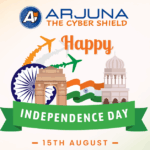In today’s fast-paced digital world, our smartphones have become extensions of ourselves. We rely on them for communication, banking, work, entertainment, and social networking. Yet, one simple step that can significantly improve security, performance, and stability often goes forgotten: phone restart. Restarting your phone regularly is a simple but powerful way to keep your device secure and running smoothly.
Most users restart their devices only when they face issues like lagging, crashing apps, or drained battery. But the benefits of regular restarts go far beyond just solving temporary problems.
Arjuna’s Phone Restart Reminder ensures that you never forget this crucial habit. It sends gentle reminders based on your usage patterns, helping you maintain a secure and fast device effortlessly.
In this blog, we’ll cover:
- Why restarting your phone is essential
- Common issues caused by skipping restarts
- How Arjuna’s feature helps
- Tips to maximize phone performance
- FAQs for curious users
Why Restarting Your Phone Matters
1. Removes Hidden Malware and Suspicious Files
Smartphones run multiple apps in the background — some of which may be unknown or malicious. Malware, spyware, or suspicious scripts can hide in your device and compromise your data. Restarting your phone clears temporary files, inactive processes, and potential threats, giving your device a fresh start.
Pro Tip: Arjuna’s Phone Restart Reminder ensures this happens automatically without you having to remember it.
2. Boosts Performance
Over time, background processes, cached data, and apps slow down your device. Frequent restarts free up memory (RAM) and close unnecessary background tasks. This simple habit results in:
- Faster app loading
- Reduced lag and crashes
- Smoother multitasking
- Better responsiveness for gaming and streaming
3. Enhances Battery Life
Background apps and processes can drain battery silently. Restarting resets battery usage patterns, allowing your device to run more efficiently. Users often notice improved battery longevity after incorporating regular restarts into their routine.
4. Improves Connectivity and System Stability
Wi-Fi, Bluetooth, and mobile network connections occasionally hang or become unstable over time. Restarting your phone refreshes these connections, leading to fewer dropped calls, faster internet speeds, and smoother app performance.
5. Reduces System Errors and App Crashes
Phones that remain on for weeks or months without restarts tend to accumulate minor errors. These small glitches can cause apps to freeze or crash. Regular restarts clear temporary caches and memory leaks, improving overall device reliability.
Common Problems Caused by Not Restarting Your Phone
Skipping restarts may seem harmless, but over time it can create issues such as:
- Sluggish performance – apps take longer to load, scrolling feels delayed
- Battery drain – hidden background apps continue consuming energy
- Connectivity issues – Wi-Fi, Bluetooth, and mobile networks may lag
- App crashes – frozen or unresponsive apps become frequent
- Security vulnerabilities – malware or suspicious files may stay active unnoticed
How Arjuna’s Phone Restart Reminder Solves This
Arjuna’s Phone Restart Reminder is designed to make this essential habit automatic and effortless. Here’s how it works:
- Smart Notifications: Arjuna tracks your device usage and sends a gentle reminder when it’s time to restart.
- Customizable Frequency: Choose a schedule that works for you — 7, 14, or 21-day intervals.
- Zero Data Loss: Restart safely without losing apps, files, or ongoing work.
- Security First: Removes suspicious files and background processes, keeping your device safe.
- Minimal Disruption: Notifications appear only when convenient, allowing you to snooze or dismiss them.
With this feature, users no longer need to remember to restart manually — Arjuna handles it while keeping the process safe, secure, and stress-free.
Step-by-Step Guide to Enable Phone Restart Reminder
- Open Arjuna App → Tap on Settings.
- Select Phone Restart Reminder.
- Choose the frequency: weekly, fortnightly, or monthly.
- Save settings → Receive reminders automatically.
Additional Tips to Maximize Phone Performance
Even with the restart reminder, there are small habits that enhance phone speed and security:
- Close unused apps regularly to free RAM
- Delete unnecessary files and cache for storage efficiency
- Update your apps and system software to patch vulnerabilities
- Use Arjuna’s other security features, like QR Code Scanner for safe transactions
Restarting your phone is a small habit with a huge payoff. It ensures:
- Enhanced performance
- Better battery life
- Fewer crashes
- Stronger security
With Arjuna’s Phone Restart Reminder, you never have to worry about forgetting this essential task. The app automates the process, giving your device the refresh it deserves while keeping your data safe.
Don’t let minor neglect turn into major issues. Download Arjuna today and give your phone the care it needs!
Frequently Asked Questions (FAQ)
Why is restarting important?
Restarting clears memory and background processes. It removes malware, suspicious files, and hidden threats, giving your phone a safe, clean start.
Will I lose my data when I restart?
No. Restarting only refreshes your system. Your apps, chats, photos, and files remain intact.
Does restarting affect battery life?
Quite the opposite — it improves battery health by stopping background drain and resetting usage patterns.
Can I snooze or dismiss the reminder?
Yes. You control when to restart — Arjuna simply nudges you to maintain this habit.
Is this feature free?
Yes. It’s included in the Arjuna App.